I have an orchestration map that maps two source messages into one destination message. When the schema for one of the source messages changes, I was hoping to be able to click on the input message part and select "Replace Schema" to refresh the schema for just the message part affected. Instead I can only replace the entire multipart message schema with the single message part schema.
My only other option seems to be to generate a new map from the orchestration transform shape, but this means I have to recreate all the links in my map...
Does anyone know of a more efficient way to update this type of schema?