I have 3 machines - one which is IIS, one with a database and one from which I test the efficiency of my application - which means: Using The Grinder I run 1000 instances of my application (hosted on the IIS and operating with the database on the machine with SQL Server). And using perfmon I observe that there really are 1000 requests.
BUT the problem is that connecting to this application (IIS) from another computer is very slow. I suppose there is some bottleneck on the IIS side but I cannot find it - CPU usage is less than 10%.
I think I changed every option in the IIS Manager and machine.config and web.config files - nothing seems to have any effect.