i have both presto and superset setup.
presto is working well, can be accessed by command:
. /app/hadoop/setjdk8.sh;bin/presto-cli --server http://myserver:8070 --catalog hive --schema default
And tested ok with a sql query select count(*) on a hive table.
superset is also setup on same server, and web UI is OK to access. but always fail to connect to presto when trying to do "Add Database" action to presto. The SQLAlchemy URI is input as:
presto://myserver:8070/default
Same error always pops out when "Test Connection" button is clicked.
As to URI, after presto://, hostname, localhost, 127.0.0.1, ip all are tried, all end into 502 popout.
Here is the error pic,