when I run the Google smart home demo, I have a problem at 25.Find your app in the list of providers. The result is that I can’t find my APP in Home control use the Google Pixel device.
I am sure that:
1、I use the same google account to create the project in web and login in google home App on Google Pixel, and I launch the test in 30 mins which mean that the test shouldn’t be expired.
2、I have done the command "gactions test --action_package PACKAGE_NAME --project PROJECT_ID"
Could you any body gave me some suggestions? I have sticked it for more than two weeks.