I have to use a kendo-multi-select control with check boxes in the UI, for that I have used template binding like the following:
$("#kMultiSelect").kendoMultiSelect({
animation: false,
autoClose: false,
itemTemplate: "<input type='checkbox'/><span> #: data #</span>",
dataSource: {
data: ["Short item", "An item with really", "really long",
"text","six","seven","SSSS"]
},
});
Where kMultiSelect is the id of the html <select>. I got the customized UI as like this, Please note the portion that I have rounded with an yellow mark in the image .
.
Actually my client doesn't need to show those selected items in the header, he just wanted a comboBox with multi selection checkboxes. How can I exclude that option from kendoMultiSelect, is that possible?