I have followed the guide here to create a postman mock for a postman collection. The mock seem to be successfully created, but I have no idea how to use the mock service.
I've been given a url for the mock, but how do I specify one of my requests? If I issue a GET request to https://{{mockid}}.mock.pstmn.io I get the following response:
{
"error": {
"name": "mockRequestNotFoundError",
"message": "We were unable to find any matching requests for the mock path (i.e. undefined) in your collection."
}
}
According to the same guide mentioned above the following url to "run the mock" https://{{mockId}}.mock.pstmn.io/{{mockPath}} but what exactly is mockPath?
Within my collection I have plenty of folders, and inside one of these folders I have a request with an example response. How do I access this example response through the mock? Thanks for all help in advance!
Here's the Postman Pro API, which doesnt mention a lot more than just creating reading mocks.