I have this class and I want to see what is the current value of view.getValue() when I scroll the number picker, I put a breakpoint inside if but I'm unable to see its value
public class ClsCallbackBottomSheet implements NumberPicker.OnScrollListenr{
@Override
public void onScrollStateChange(NumberPicker view, int scrollState) {
if (scrollState == 0) {
ClsBottomSheet.tv.setText(ClsBottomSheet.values[view.getValue()]);
}
}