We're trying to animate the switching of position of 2 imageview views along the z access. The 2 imageViews are the 2 at the to of the screen So far I've tried using a CAAnimationGroup for position and rotation but it's only show one of the images and it appears to position and rotation are off. This is what the code looks like:
So far I've tried using a CAAnimationGroup for position and rotation but it's only show one of the images and it appears to position and rotation are off. This is what the code looks like:
@IBOutlet weak var meMatchImageView: UIImageView!
@IBOutlet weak var theyMatchImageView: UIImageView!
override func viewDidAppear(_ animated: Bool) {
super.viewDidAppear(true)
let groupAnimation = CAAnimationGroup()
groupAnimation.beginTime = 0.0
groupAnimation.duration = 1.5
groupAnimation.timingFunction = CAMediaTimingFunction(name: kCAMediaTimingFunctionEaseInEaseOut
)
groupAnimation.delegate = self
let rotationAnimation = CAKeyframeAnimation(keyPath: "transform.rotation")
rotationAnimation.values = [0, 0.14, 0]
rotationAnimation.keyTimes = [0, 0.5, 0]
let positionZAnimation = CABasicAnimation(keyPath: "position.z")
positionZAnimation.fromValue = -1
positionZAnimation.toValue = 1
let point0 = NSValue(cgPoint: CGPoint(x: 0, y: 0))
let point1 = NSValue(cgPoint: CGPoint(x: 110, y: -20))
let positionAnimation = CAKeyframeAnimation(keyPath: "position")
positionAnimation.values = [point0, point1, point0]
positionAnimation.keyTimes = [0, 0.5, 0]
groupAnimation.animations = [rotationAnimation, positionAnimation, positionZAnimation]
meMatchImageView.layer.add(groupAnimation, forKey: "switch")
theyMatchImageView.layer.add(groupAnimation, forKey: "switch")
}
Any help will be greatly appreciated!