I was trying to test my app using the simulator which shows that test status is active, but it doesn't recognize the app and returns a response "Sorry, this action is not available in simulation". The app already has actions set without any errors, as I was able to verify the text version using the "Web Demo" from integration section. So, I tried adding the remaining app information and keep encountering the issue displayed on the image below.
All required fields have been filled, though they're not being saved.
Any ideas where this might be going wrong? I have scoured through the docs, but haven't found a solution yet.
App Information
Simulator