In my Android app, I am needing to implement a scene transition that involves a change in the elevation (z-index) of one of the elements. As you can see in the image below in the start scene on the left the blue arc is displayed beneath the image of the dog. In the final transition displayed on the right, the image of the dog is displayed underneath the blue arc. My desire is to have a changeBounds transition of the image start first and then slightly later do a changeBounds transition of the arc. At about halfway through the transition, the bottom of the image should be positioned above the arc. At this halfway point I'd like the elevation/z-index of the image to change so that the dog image is displayed underneath the blue arc.
I currently have the theme of my app configured to use the following transitionSet for this scene change.
<transitionSet xmlns:android="http://schemas.android.com/apk/res/android"
android:transitionOrdering="together"
android:duration="2000">
<changeBounds
android:startDelay="0"
android:duration="1000"
android:resizeClip="false"
>
<targets>
<target android:targetId="@id/charlie"/>
</targets>
</changeBounds>
<transition class="com.motb.transitiontest.ElevationTransition">
android:startDelay="0"
android:duration="1000"
<targets>
<target android:targetId="@id/charlie"/>
<target android:targetId="@id/arc1"/>
</targets>
</transition>
<changeBounds
android:startDelay="300"
android:duration="1000"
>
<targets>
<target android:targetId="@id/arc1"/>
<target android:targetId="@id/helloText" />
</targets>
</changeBounds>
</transitionSet>
I'm attempting to have the elevation change using this custom "ElevationTransition" shown below:
public class ElevationTransition extends Transition {
public static final String TAG = "ElevationTransition" ;
public ElevationTransition(Context context, AttributeSet attributes ) {
super( context, attributes );
}
private static final String PROPNAME_TRANS_Z = "com.motb:transition:transz";
@Override
public void captureStartValues(TransitionValues transitionValues) {
float translationZ = transitionValues.view.getTranslationZ() ;
transitionValues.values.put(PROPNAME_TRANS_Z + "_start" , translationZ );
}
@Override
public void captureEndValues(TransitionValues transitionValues) {
float translationZ = transitionValues.view.getTranslationZ() ;
transitionValues.values.put(PROPNAME_TRANS_Z + "_end", translationZ );
}
@Override
public Animator createAnimator(ViewGroup sceneRoot, TransitionValues startValues,
TransitionValues endValues) {
if (startValues == null || endValues == null) {
return null;
}
final View view = endValues.view;
float startElevation = (Float) startValues.values.get(PROPNAME_TRANS_Z + "_start");
float endElevation = (Float) endValues.values.get(PROPNAME_TRANS_Z + "_end" );
if (startElevation != endElevation) {
view.setTranslationZ(startElevation);
return ObjectAnimator.ofFloat(view, View.TRANSLATION_Z,
startElevation, endElevation);
}
return null;
}
}
The main activity just displays the blank map using the following layout:
<RelativeLayout xmlns:android="http://schemas.android.com/apk/res/android"
xmlns:app="http://schemas.android.com/apk/res-auto"
xmlns:tools="http://schemas.android.com/tools"
android:layout_width="match_parent"
android:layout_height="match_parent"
tools:context="com.motb.transitiontest.MainActivity"
android:id="@+id/main"
android:onClick="onClick"
android:background="@drawable/treasuremap"
>
<FrameLayout
android:layout_width="match_parent"
android:layout_height="250dp"
android:id="@+id/fragmentContainer"
android:layout_alignParentBottom="true"
/>
</RelativeLayout>
A click on the map replaces the above FrameLayout with a fragment displaying the bottom "card" that uses the following layout:
<RelativeLayout xmlns:android="http://schemas.android.com/apk/res/android"
xmlns:app="http://schemas.android.com/apk/res-auto"
xmlns:tools="http://schemas.android.com/tools"
android:layout_width="match_parent"
android:layout_height="250dp"
tools:context="com.motb.transitiontest.MainActivity"
android:id="@+id/main"
android:background="@android:color/transparent"
>
<RelativeLayout
android:layout_width="match_parent"
android:layout_height="160dp"
android:background="@drawable/arc_bg"
android:backgroundTint="#ff0000ff"
android:layout_alignParentBottom="true"
android:transitionName="rv1"
android:id="@+id/arc1"
android:translationZ="20dp"
>
<TextView
android:id="@+id/helloText"
android:layout_width="wrap_content"
android:layout_height="wrap_content"
android:text="Hello World Transition Test"
android:layout_marginStart="165dp"
android:layout_marginTop="27dp"
android:textSize="40dp"
android:gravity="left"
android:transitionName="tv1"
android:textColor="#ffffffff"
/>
</RelativeLayout>
<ImageView
android:layout_width="300px"
android:layout_height="300px"
android:layout_alignParentTop="true"
android:layout_marginTop="80dp"
android:layout_marginStart="20dp"
android:transitionName="iv1"
android:src="@drawable/charlie"
android:id="@+id/charlie"
android:translationZ="30dp"
android:stateListAnimator="@null"
/>
</RelativeLayout>
A click on the fragment, starts the second activity with the larger image of the dog using the xml below:
`
<RelativeLayout xmlns:android="http://schemas.android.com/apk/res/android"
xmlns:app="http://schemas.android.com/apk/res-auto"
xmlns:tools="http://schemas.android.com/tools"
android:layout_width="match_parent"
android:layout_height="match_parent"
tools:context="com.motb.transitiontest.Activity2"
android:theme="@android:style/Theme.Translucent.NoTitleBar"
>
<RelativeLayout
android:layout_width="match_parent"
android:layout_height="match_parent"
tools:context="com.motb.transitiontest.Activity2"
android:layout_marginTop="200dp"
android:background="@drawable/arc_bg"
android:layout_alignParentBottom="true"
android:transitionName="rv1"
android:id="@+id/arc1"
android:backgroundTint="#ff0000ff"
android:translationZ="40dp"
>
<TextView
android:id="@+id/helloText"
android:layout_width="fill_parent"
android:layout_height="wrap_content"
android:layout_marginTop="30dp"
android:layout_marginLeft="50dp"
android:layout_marginRight="50dp"
android:text="Hello World Transition Test"
android:textSize="40dp"
android:textAlignment="center"
android:transitionName="tv1"
android:textColor="#ffffffff"
/>
</RelativeLayout>
<ImageView
android:id="@+id/charlie"
android:layout_width="match_parent"
android:layout_height="wrap_content"
android:src="@drawable/charlie"
android:transitionName="iv1"
android:scaleType="centerCrop"
android:translationZ="0dp"
android:stateListAnimator="@null"
/>
</RelativeLayout>`
Currently, what I see is that the elevation instantly changes at the start of the transition resulting in the dog image to be obscured by the arc.