Im making a custom keyboard, and wanting a label and a textField centered in the space left over the keyboard, I figured the proper way would be to incorporate them in a UIstackView, and then centering the stack. However, i'm having som issues with the stack resizing my textField, causing whatever text i enter to be clipped.
I tried adding compressionresistance and a number of different solutions, but its clear to me that im missing some information about how UIStackViews work. Usually i make them work, but the whole resizing part I dont understand.
The first two screens are without a stack, adding them as subview to the viewcontrollers view, and the second screenshot shows the stackView resizing my textfield everytime the keyboard is resigned.
How can i stop the stackview from resizing its contained views?