I want to be able to show my PopupWindow underneath my TextView. I have followed tutorials and still unable to get it to display where I want it to.
I want it to show underneath the Key (TextView).
My Xml Layout:
<LinearLayout xmlns:android="http://schemas.android.com/apk/res/android"
xmlns:app="http://schemas.android.com/apk/res-auto"
xmlns:tools="http://schemas.android.com/tools"
android:id="@+id/layout_master"
android:orientation="vertical"
android:layout_width="match_parent"
android:layout_height="match_parent"
tools:context="com.example.test.myview.MainActivity">
<LinearLayout
android:layout_width="match_parent"
android:layout_height="match_parent"
android:orientation="vertical">
<LinearLayout
android:layout_width="wrap_content"
android:layout_height="wrap_content"
android:orientation="horizontal">
<TextView
android:id="@+id/textView0"
android:layout_width="wrap_content"
android:layout_height="match_parent"
android:gravity="center"
android:layout_marginLeft="10dp"
android:text="Options" />
<Spinner
android:layout_width="wrap_content"
android:layout_height="wrap_content"
android:id="@+id/tagSpinner" />
</LinearLayout>
<LinearLayout
android:layout_width="match_parent"
android:layout_height="wrap_content"
android:orientation="horizontal">
<TextView
android:id="@+id/textView1"
android:layout_width="wrap_content"
android:layout_height="wrap_content"
android:layout_marginLeft="10dp"
android:text="sampleTxt" />
<EditText
android:id="@+id/tagKey"
android:layout_width="0dp"
android:layout_height="wrap_content"
android:layout_weight="1"
android:ems="10"
android:hint="Type me.."></EditText>
</LinearLayout>
<LinearLayout
android:layout_width="match_parent"
android:layout_height="wrap_content"
android:orientation="horizontal">
<TextView
android:id="@+id/textView2"
android:layout_width="wrap_content"
android:layout_height="wrap_content"
android:layout_marginLeft="10dp"
android:text="value" />
<EditText
android:id="@+id/tagval"
android:layout_width="0dp"
android:layout_height="wrap_content"
android:layout_weight="1"
android:ems="10"
android:hint="Enter value"/>
</LinearLayout>
<Button
android:text="Button"
android:layout_width="match_parent"
android:layout_height="wrap_content"
android:onClick="btnclick"
android:id="@+id/aaaa" />
</LinearLayout>
</LinearLayout>
Edit: I also don't mind if it gets cut off Screen