I have 3 different scenarios for a single XIB File.
Here is the XIB File, I have 3 different UIView.
My scenarios are :
- View 2 is displayed and View 1 and View 3 are hidden.
- View 1 and View 3 are displayed and View 2 is hidden.
- View 1, View 2 and View 3 are displayed.
My question is concerning the second case, where only View 1 and View 3 are displayed.
I can hide View 2, but I would like for this specific case to make View 1 and View 3 closer.
How can I do it ?
I tried with something like this but without success.
-(void)setConstraints {
[NSLayoutConstraint constraintWithItem:_infoView1
attribute:NSLayoutAttributeTop relatedBy:NSLayoutRelationEqual
toItem:_infoView3 attribute:NSLayoutAttributeBottom
multiplier:1.0 constant:0];
}