i am developing an app where i am having a common sql server database .mdf put on a LAN Server which is needed to be connected to two or more different instances of a same application as other stations.
i am able to select the database but it is giving me and error posted below:
how to overcome this? the connection string is
connectionString = @"Data Source =(LocalDB)\MSSQLLocalDB; AttachDbFilename = " + path + "; Integrated Security = True; Connect Timeout = 30";
P.S. it is working when a single instance is connected to it and it is preventing the second or third app to use it.
any help will be appreciated.