I am looking for a way of having a custom background for an incoming call using CallKit.
My app is a Voip app using Twillio. If the user had already received a call from a Twilio in the past, he is able to save this number (From call history), and the next time the contact will call, a custom background image will be displayed. But when saving the contact, the only information there is, is "social profile", no number. What is actually been saved? Is there a way of programmatically saving a contact from Twilio received with CallKit?