I've been trying for sometime to open an image in binary mode with Go. In Python I'd use the Pillow and image.open() (rb mode). Example.
img = Image.open("PNG.png")
pix = img.getdata() #where 0 is black and 1 is white pixel
That would open the image with very clean binary of white and black dots like the image below.  In go I've tried
In go I've tried os.Open(file.jpg) to open the file.. I've tried decoding it with image.Decode(), I've loaded the file into bytes.Buffer, I've tried fmt.Sprintf("%b", data), all of the solutions give a byte array. Converting that byte array to binary looks nothing like the image above. I've also tried encoding/binary and its the same story with just getting bytes and the binary generated isn't what i want...
Most recently I've tried this
package main
import (
"fmt"
"image"
"image/jpeg"
"io"
"log"
"os"
)
// Pixel struct example
type Pixel struct {
R int
G int
B int
A int
}
func main() {
// You can register another format here
image.RegisterFormat("jpg", "jpg", jpeg.Decode, jpeg.DecodeConfig)
file, err := os.Open("/Users/marcsantiago/Desktop/2033bb1b194adace86f99c7bb7d72e81.jpg")
if err != nil {
log.Fatalln("Error: File could not be opened")
}
defer file.Close()
pixels, err := getPixels(file)
if err != nil {
log.Fatalln("Error: Image could not be decoded")
}
black := Pixel{0, 0, 0, 255}
for i := range pixels {
if pixels[i] == black {
fmt.Print("0")
} else {
fmt.Print("1")
}
}
}
func getPixels(file io.Reader) ([]Pixel, error) {
img, _, err := image.Decode(file)
if err != nil {
return nil, err
}
bounds := img.Bounds()
width, height := bounds.Max.X, bounds.Max.Y
var pixels []Pixel
for y := 0; y < height; y++ {
for x := 0; x < width; x++ {
pixels = append(pixels, rgbaToPixel(img.At(x, y).RGBA()))
}
}
return pixels, nil
}
// img.At(x, y).RGBA() returns four uint32 values; we want a Pixel
func rgbaToPixel(r uint32, g uint32, b uint32, a uint32) Pixel {
return Pixel{int(r / 257), int(g / 257), int(b / 257), int(a / 257)}
}
So that I can compare the binary against what I expect I converted the rgba to 1 and 0s where 0 == black... it still doesn't match up not even close. Example 
Help please. I'm out of ideas. PS. This site http://www.dcode.fr/binary-image, also opens the image and generates the data I'm expecting.