I have a dynamic <datalist> associated with my <input>: the list of <option> is modified while I type.
The problem is that despite the fact that there are <option> entries in the <datalist>, the dropdown does not appear.
Below is a showcase: we start with an empty search field
I start to type one letter, all the <option> are available
After a few letters, some of the <option> are dynamically removed (below is a case where there is just one left)
Why isn't the dropdown with the available options always visible? How to trigger its visibility (if possible)?