var renderer, scene, camera, controls, stats;
var WIDTH = window.innerWidth,
HEIGHT = window.innerHeight,
FOV = 70,
NEAR = 1,
FAR = 1000;
function populateScene() {
var cfgeo = new THREE.PlaneBufferGeometry(100, 100),
lwallgeo = new THREE.PlaneBufferGeometry(20, 20),
rwallgeo = new THREE.PlaneBufferGeometry(50, 20),
farwallgeo = new THREE.PlaneBufferGeometry(50, 20),
bumpgeo = new THREE.PlaneBufferGeometry(10, 10);
var mat = new THREE.MeshPhongMaterial({
color: 0xcccccc,
emissive: new THREE.Color(0x0c0c0c),
shininess: 0,
side: THREE.DoubleSide
});
var ceiling = new THREE.Mesh(cfgeo, mat),
floor = new THREE.Mesh(cfgeo, mat),
lwall = new THREE.Mesh(lwallgeo, mat),
rwall = new THREE.Mesh(rwallgeo, mat),
farwall = new THREE.Mesh(farwallgeo, mat),
bump1 = new THREE.Mesh(bumpgeo, mat),
bump2 = new THREE.Mesh(bumpgeo, mat);
ceiling.castShadow = true;
ceiling.receiveShadow = true;
floor.castShadow = true;
floor.receiveShadow = true;
lwall.castShadow = true;
lwall.receiveShadow = true;
rwall.castShadow = true;
rwall.receiveShadow = true;
farwall.castShadow = true;
farwall.receiveShadow = true;
bump1.castShadow = true;
bump1.receiveShadow = true;
bump2.castShadow = true;
bump2.receiveShadow = true;
ceiling.position.y = 10;
ceiling.rotation.x = Math.PI / 2;
floor.position.y = -10;
floor.rotation.x = Math.PI / -2;
lwall.rotation.y = Math.PI / 2;
lwall.position.x = -10;
rwall.rotation.y = Math.PI / -2;
rwall.position.x = 10;
rwall.position.y = 2;
farwall.position.z = -20;
bump1.rotation.y = Math.PI / -2;
bump2.rotation.y = Math.PI / -2;
bump1.position.set(10, -10, -15);
bump2.position.set(10, -10, 5);
scene.add(ceiling);
scene.add(floor);
scene.add(lwall);
scene.add(rwall);
scene.add(farwall);
scene.add(bump1);
scene.add(bump2);
var bonus = new THREE.SpotLight(0xcccc00, 0.5);
bonus.position.set(15, -7, -5);
bonus.castShadow = true;
bonus.distance = 20;
var tgt = new THREE.Object3D();
tgt.position.set(0, -10, -10);
bonus.target = tgt;
scene.add(bonus);
scene.add(tgt);
}
function init() {
document.body.style.backgroundColor = "slateGray";
renderer = new THREE.WebGLRenderer({
antialias: true,
alpha: true
});
renderer.shadowMap.enabled = true;
renderer.shadowMap.type = THREE.PCFSoftShadowMap;
document.body.appendChild(renderer.domElement);
document.body.style.overflow = "hidden";
document.body.style.margin = "0";
document.body.style.padding = "0";
scene = new THREE.Scene();
camera = new THREE.PerspectiveCamera(FOV, WIDTH / HEIGHT, NEAR, FAR);
camera.position.z = 15;
scene.add(camera);
controls = new THREE.TrackballControls(camera, renderer.domElement);
controls.dynamicDampingFactor = 0.5;
controls.rotateSpeed = 3;
var light = new THREE.PointLight(0xffffff, 1, Infinity);
camera.add(light);
stats = new Stats();
stats.domElement.style.position = 'absolute';
stats.domElement.style.top = '0';
document.body.appendChild(stats.domElement);
resize();
window.onresize = resize;
populateScene();
animate();
}
function resize() {
WIDTH = window.innerWidth;
HEIGHT = window.innerHeight;
if (renderer && camera && controls) {
renderer.setSize(WIDTH, HEIGHT);
camera.aspect = WIDTH / HEIGHT;
camera.updateProjectionMatrix();
controls.handleResize();
}
}
function render() {
renderer.render(scene, camera);
}
function animate() {
requestAnimationFrame(animate);
render();
controls.update();
stats.update();
}
function threeReady() {
init();
}
(function() {
function addScript(url, callback) {
callback = callback || function() {};
var script = document.createElement("script");
script.addEventListener("load", callback);
script.setAttribute("src", url);
document.head.appendChild(script);
}
addScript("https://threejs.org/build/three.js", function() {
addScript("https://threejs.org/examples/js/controls/TrackballControls.js", function() {
addScript("https://threejs.org/examples/js/libs/stats.min.js", function() {
threeReady();
})
})
})
})();