I downloaded intellij idea from their website and whilst installation out of nowhere I got instructions in a language other than english. The same language was reflected in my netbeans IDE, one of my reasons to switch to Intellij. The language seems to be inscrutable. I tried several trial and errors, but no result.
Since the UI is similar to android studio, and I have android studio, I tried to locate any language settings within android studio but couldn't get any. How did this happen? How can I get rid of this and be back to english?
Any help is widely appreciated..
EDIT : My Environment variables