I am setting up a Shiny app that allows the user to download a custom dataset. Following the tutorial, I set up the downloadHandler following the example given in the docs (reproduced here, since the same thing happens if I copy and paste this).
ui <- fluidPage(
downloadLink("downloadData", "Download")
)
server <- function(input, output) {
# Our dataset
data <- mtcars
output$downloadData <- downloadHandler(
filename = function() {
paste("data-", Sys.Date(), ".csv", sep="")
},
content = function(file) {
write.csv(data, file)
}
)
}
shinyApp(ui, server)
Problem:
This issue only comes up on my Linux* system and seems to work just fine on a Mac. The download and everything works just fine, but the "Save" GUI does not offer me the right file name. There is no error message or warning. Based on my input,
I'd expect it to give me data-TIME.csv, i.e. the input to
filename. (It does not work either if I give it simple string in that slot).but it offers me DownloadData or whatever name I give to the
outputvariable (cf. screenshot).
Question:
Is this a OS issue as I suspect, or am I doing something wrong?
How do i fix this? Can I get this to work on any system?
Thanks!
I'm running elementary OS 0.4 Loki, Built on "Ubuntu 16.04.2 LTS", GTK version: 3.18.9. & RStudio 1.0.143