Here is the input image 5.png:
Here is my code:
clear all; close all; clc;
%Input Image
A = imread('C:\Users\efu\Desktop\5.png');
% figure, imshow(A);
C=medfilt2(A,[3 5]);
% figure,imshow(C);
D=imfill(C);
% figure,imshow(D);
%Image obtained using MATLAB function 'edge'
E=edge(D,'canny',[0.01 .02],3);
figure, imshow(E); title('Image obtained using MATLAB function');
image=E;
img=im2bw(image);
% imshow(img)
se = strel('line',3,0);
zz = imerode(img,se);
figure, imshow(zz);
Output after canny edge detection:
After Eroding:
Here the problem is that after eroding all horizontal edges are broken, but I don't want that. I want to extract all horizontal lines without breaking, besides want to remove all vertical and diagonal lines.
Please someone modify the code.