I'm writing a macro to sort through a large file of data at work. I've inserted a blank row at the top of different section of data. I want my code to realize when a row is blank in column C, then fill in a set of headers in that row. It should then continue to find the next blank in column C. This should continue until my code finds 2 consecutive blanks, which signals the end of my data.
Currently, my code inserts the desired headers, but only in the first row of my worksheet. I believe that I need to change the loop contained inside my "Do... Loop Until" function. I just can't seem to get the correct code to achieve my desired results.
I've included a screencapture of roughly what my spreadsheet will look like. 
Any help or advice is greatly appreciated.
This is the code I have so far:
Sub AddHeaders()
'Add headers below each section title
Dim Headers() As Variant
Dim ws As Worksheet
Dim wb As Workbook
Dim LastRow As Long, Row As Long
Application.ScreenUpdating = False 'turn this off for the macro to run a
little faster
Set wb = ActiveWorkbook
LastRow = Cells(Rows.Count, 1).End(xlUp).Row
ActiveCell = Cells(1, 3)
Headers() = Array("Item", "Configuration", "Drawing/Document Number",
"Title", "ECN", "Date", "Revisions")
' Set Do loop to stop when two consecutive empty cells are reached.
Do
For Row = 1 To LastRow 'Add a loop to go through the cells in each row?
If IsEmpty(ActiveCell) = True Then 'If row is empty, then go in and add headers
For i = LBound(Headers()) To UBound(Headers())
Cells(Row, 1 + i).Value = Headers(i)
Next i
Rows(Row).Font.Bold = True
'Loop here
End If
Next Row
ActiveCell = ActiveCell.Offset(1, 0)
Loop Until IsEmpty(ActiveCell) And IsEmpty(ActiveCell.Offset(1, 0))
Application.ScreenUpdating = True 'turn it back on
MsgBox ("Done!")
