I have a chart in SSRS where I use data from two different datasets. Currently I have 2 values from dataset 1 and 2 values from dataset 2 but they are all grouped up into 1 category. Is there a way to group the data by datasets so I can display the data seperately?
Below is the table. The first row is data set 1 and the second row is data set 2
This is the chart I already have. I want to bring the dataset 2 values 3.45% and 29.27% in its own group and separate it from dataset 1 data on the same axis.
 ]
] ]
]