I've got an array of 40 arrays with 12 double features, so the type is [[double]]. Currently I'm sending this data to Google Cloud ML API to get a related prediction.
Since Apple recently introduced CoreML and coremltools, I converted my model from keras to .mlmodel to avoid thousand of google cloud api calls and do inference directly on my iPhone:
coreml_model = coremltools.converters.keras.convert(new_Model, input_names=['accelerations'],
output_names=['scores'])
coreml_model.save('PredictionModel.mlmodel')
After adding the model to my Xcode Project, it looks like:
I have no idea, where these others inputs and outputs are comming from. To get a prediction, I need to convert my Array of Arrays of 12 doubles to an MLMultiArray, but I don't know how to do this. Has anyone faced a similar problem? Here is my current unfinished approach:
_predictionModel = PredictionModel()
guard let mlMultiArray = try? MLMultiArray(dataPointer: <#T##UnsafeMutableRawPointer#>, shape: <#T##[NSNumber]#>, dataType: <#T##MLMultiArrayDataType#>, strides: <#T##[NSNumber]#>, deallocator: <#T##((UnsafeMutableRawPointer) -> Void)?##((UnsafeMutableRawPointer) -> Void)?##(UnsafeMutableRawPointer) -> Void#>) else {
fatalError("Unexpected runtime error.")
}
guard let predictionOutput = try? _predictionModel.prediction(accelerations: mlMultiArray, lstm_1_h_in: nil, lstm_1_c_in: nil, lstm_2_h_in: nil, lstm_2_c_in: nil) else {
fatalError("Unexpected runtime error.")
}
The related documentation can be found here.