I have UIStackView and want add to this view some arranged views... sometimes one, sometimes two, three... etc. UIStackView has full width. I want arranged views to have the same width with alignment left, so that they do not fill full width of UIStackView.
This is what I have:
This is what I want:
Is it possible to do it somehow or do I need to change width of UIStackVIew depending on how many arranged I added?
My code:
// creating views
stackView = {
let v = UIStackView()
v.axis = .horizontal
v.alignment = .center
v.distribution = .fillEqually
v.spacing = 5
v.translatesAutoresizingMaskIntoConstraints = false
return v
}()
if let img = chosenImage {
let imageView: UIImageView = {
let l = UIImageView()
l.translatesAutoresizingMaskIntoConstraints = false
l.image = img
return l
}()
self.stackView?.addArrangedSubview(imageView)
imageView.addConstraint(NSLayoutConstraint(item: imageView, attribute: .width, relatedBy: .equal, toItem: imageView, attribute: .height, multiplier: 1, constant: 1))
imageView.setNeedsUpdateConstraints()
} else {
print("Something went wrong")
}