We have a tabular cube, processing database (full) in SSMS works fine, but when processing from SQL server agent, throws following error.
<return xmlns="urn:schemas-microsoft-com:xml-analysis">
<root xmlns="urn:schemas-microsoft-com:xml-analysis:empty">
<Messages xmlns="urn:schemas-microsoft-com:xml-analysis:exception">
<Warning WarningCode="1092550744" Description="Cannot order ''[] by [] because at least one value in [] has multiple distinct values in []. For example, you can sort [City] by [Region] because there is only one region for each city, but you cannot sort [Region] by [City] because there are multiple cities for each region." Source="Microsoft SQL Server 2016 Analysis Services Managed Code Module" HelpFile="" />
</Messages>
</root>
</return>
Here is the script is used from SQL server agent.
{
"refresh": {
"type": "full",
"objects": [
{
"database": "DBName"
}
]
}
}
Can anyone suggest how to eliminate this error or ignore this error/warning?
Thanks,