I would like to do some calculations and then have those plotted using sympy. I want to use consistent notation, so I need to define a symbol which will be printed as $\Delta_l^y$.
What I have tried so far:
delta__i_0 = sympy.symbols('Delta__i_0')
sympy.pprint(delta__i_0)
which works fine. Unfortunately
delta__y_l = sympy.symbols('Delta__y_l')
sympy.pprint(delta__y_l)
does not really look nice. Any ideas?