The following is my code sample-
I tried rendering the map using the Picture Marker Symbol(as used in the example) and it works pretty well but if I use TextSymbol as mentioned in the documentation inside Graphic object, the application fails with the error saying TypeError: Cannot read property 'setTransform' of undefined and u is undefined.
Can someone help me with what I'm doing wrong?

let mapProperties: any = {
basemap: "streets",
ground: "world-elevation"
};
let map: any = new Map(mapProperties);
let constructMap = function (lat, long, popupTemplate) {
var point = new Point({
longitude: lat,
latitude: long
});
var markerSymbol = new PictureMarkerSymbol({
url: "https://unpkg.com/leaflet@1.0.3/dist/images/marker-icon.png",
width: "25px",
height: "41px"
});
var textSym = new TextSymbol({
text: "Sample Text"
});
console.log(textSym, markerSymbol);
var pointGraphic = new Graphic({
geometry: point,
symbol: markerSymbol,
popupTemplate: popupTemplate
});
var a = new MapView(mapViewProperties);
a.graphics.add(pointGraphic);