I have uploaded my android library on https://bintray.com and linked it with Jcenter repository http://jcenter.bintray.com/. Now I want to remove this library from JCenter repository. How can I do this?
1 Answers
Unlink a package from JCenter is available only for paying customers, OSS users can't unlink a package from JCenter.
In case you want to remove your package from Jcenter you only need to unlink your package.
Enter your package, click on "Un-Link" button and then choose Jcenter.
However, important information you need to know about deleting content (taken from Bintray User Manual)
An important note about deleting any material:: Any package, version or file you have published, may now be an integral part of someone else’s project and deleting them may damage their work (deleting unpublished files is not a problem since they are not visible to anyone else)
Note: if your package has been linked to someone else’s repository and then you delete the package, Bintray will automatically create a copy of this package. This means that even though the data was deleted, the data still exists in another version somewhere.
I am with JFrog, the company behind ![]() bintray and
bintray and ![]() artifactory.
artifactory.
- 406
- 3
- 8
-
What if I've deleted the package before un-linking it with JCenter? – user3573587 Jun 11 '17 at 05:57
-
4If you delete the package from JCenter, Bintray will automatically create a copy of this package in JCenter. – Royg Jun 11 '17 at 15:12
-
@Royg Is it possible to un-link from jcenter after deleting the package? – DineshKumar Apr 27 '18 at 06:48
-
@DineshKumar not that I know of... This is that you won't break other users build. – Royg Apr 30 '18 at 12:38
-
@DineshKumar, you can always publish a new version, more info here: https://stackoverflow.com/a/49389987/3719024 – Royg Apr 30 '18 at 13:08