I am new to unity 3d, I have to do some enhancement in exiting project.. if user choose correct option then I have to show some particles around the button at runtime. My code for adding particles is below ..not working:
ParticleSystem ps = GetComponent<ParticleSystem>();
ps.Play ();
I have also added particles component from unity editor..
Thanks in advance
Edit :
as @kardux suggested:
declaration :
[SerializeField] private ParticleSystem ps;
on method :
ps.Play()
Screenshot from inspector:
Error:
I/Unity (23313): NullReferenceException
I/Unity (23313): at UnityEngine.ParticleSystem.<Play>m__0 (UnityEngine.ParticleSystem ps) [0x00001] in /Users/builduser/buildslave/unity/build/artifacts/generated/common/modules/ParticleSystem/ParticleSystemBindings.gen.cs:3666
I/Unity (23313): at UnityEngine.ParticleSystem.IterateParticleSystems (Boolean recurse, UnityEngine.IteratorDelegate func) [0x00003] in /Users/builduser/buildslave/unity/build/artifacts/generated/common/modules/ParticleSystem/ParticleSystemBindings.gen.cs:3780
I/Unity (23313): at UnityEngine.ParticleSystem.Play (Boolean withChildren) [0x00020] in /Users/builduser/buildslave/unity/build/artifacts/generated/common/modules/ParticleSystem/ParticleSystemBindings.gen.cs:3666
I/Unity (23313): at UnityEngine.ParticleSystem.Play () [0x00005] in /Users/builduser/buildslave/unity/build/artifacts/generated/common/modules/ParticleSystem/ParticleSystemBindings.gen.cs:3661