I have two tables
Developers
- Developer_Id
- Full Name
- Cellphone number
- Email address
- Team
- Role
- Assigned To
JobList
- Job_Id
- Assignment Name
- Assignment Description
- Created By
- Date Created
- Due Date
- Status
I want to view the JobList table but it should include:
- Developers.Full Name
- Developers.Team
- Developers.Role
- Developers.Assigned To
I created a view but it return duplicate values like this:
is there any way I can view the JobList table in a single row but include the muliple rows from the Developers table, something like this
Here is the code I use
Create Tables:
CREATE TABLE [dbo].[Developers] (
[Developer_Id] INT NOT NULL,
[Full Name] VARCHAR (50) NULL,
[Cellphone number] VARCHAR (50) NULL,
[Email address] VARCHAR (50) NULL,
[Team] VARCHAR (50) NULL,
[Role] VARCHAR (50) NULL,
[Assigned To] INT NULL,
CONSTRAINT [PK_Developers] PRIMARY KEY ([Developer_Id])
);
CREATE TABLE [dbo].[JobList] (
[Job_Id] INT NOT NULL,
[Assignment Name] VARCHAR (50) NULL,
[Assignment Description] VARCHAR (MAX) NULL,
[Created By] VARCHAR (50) NULL,
[Date Created] DATE NULL,
[Due Date] DATE NULL,
[Status] VARCHAR(50) NULL,
CONSTRAINT [PK_JobList] PRIMARY KEY ([Job_Id])
);
Create view
CREATE VIEW [dbo].AssignedJobs
AS SELECT JobList.[Assignment Name], JobList.[Assignment Description], JobList.[Due Date], JobList.[Status],Developers.[Full Name], Developers.[Role]
from JobList
inner join Developers
on JobList.Job_Id = Developers.[Assigned To]