I have two different datasets. Two different data frames. I would like to generate scatterplot for this.
Dataset1:
MT NUM
D 103
M 67
D 90
W 456
MM 78
M 434
Dataset2:
MT NUM
M 13
M 6
MM 9
W 45
D 7
Scatterplot should look something like following:
I don't have any idea how to generate the plot. Can anyone tell me how to do this? Thank you
I used following code: But the plot looks completely different from what I want.
library(reshape)
hh <- melt(list(p1 = Dataset1, p2 = Dataset2), id.vars = "MT")
ggplot(hh, aes(MT, value, colour = L1)) + geom_point() +
scale_colour_manual("Dataset", values = c("p1" = "blue", "p2" = "red"))