I want to localize an image by adding the folder res/drawable-hdpi-no, but I get an error stating "invalid resource directory name". What's up with this?
4 Answers
Each Android resource can have configuration parts in its resource name. For example you might have a plain image on
res/drawable
and a image for a high DPI screen on
res/drawable-hdpi
Here hdpi is a Screen pixel density configration. A list of supported Android resource configurtions can be found from here
http://developer.android.com/guide/topics/resources/providing-resources.html
The order of configurations are important. They must be on specific order. Your original Norwegian language configuration is on a wrong place. Change
res/drawable-hdpi-no
to
res/drawable-no-hdpi
and it works.
- 1,007
- 10
- 9
As far as I remember, only certain res folders will work. You need to call it drawable-[language code]-r[capitalised localisation code] if I remember rightly. Pretty sure it's one of the Android Tutorials.
Yeah here it is http://developer.android.com/resources/tutorials/localization/index.html
- 1,577
- 12
- 15
-
7Thanx! I knew I'd seen that tutorial. I just couldn't find it. Though the solution to my direct problem is "res/drawable-no-hdpi" and not "res/drawable-hdpi-no" – Espen Dec 14 '10 at 18:50
You can use directly the Android Studio UI to create your Android Resource Directory and providing all parameters you want:
then define all the parameters you need (Locale, Density, etc.)...
Then click on OK and your folder will be created correctly.
- 2,989
- 4
- 17
- 28