I'm not sure if I have worded this question properly I will explain what I am trying to acheieve further.
I am looking to create a graphical representation of an existing database showing table relationships Key relationships etc.
I have seen posts around the internet that suggest you can just go; New > Database Diagram. But I have seen nothing to this effect in Management Studio
Something similar to this: