I have upgraded to v. 9.1.3 and I still have the same issue that I found with previous 9.x versions, so I'm still forced to use v.8.12 .
The problem is that I am unable to select the layout of any App/Content when I insert it to the page, after inserting I only see this button:
and when I click on it , nothing happen , and two errors appear in the console:
note1: the same error happen when I install 2sxc v.9.1.3 (or any older 9.x) on new and clean DNN v.9.1 website.
note2: the same error happen when I click on the layout button (the one with glasses icon) on previously installed app from the previous 8.12 version.