I want the poster of required movie from TMDB. I am not able to get JSON data from TMDB API. I have send the request but getting error 404 'The resource you requested could not be found'. Link to access TMDB movie API : https://developers.themoviedb.org/3/movies/get-movie-images Here is my code:
<script type="text/javascript">
var film = "speed";
var api_key = 'my-api-key';
var requestURL = "https://api.themoviedb.org/3/movie/images?api_key=" + api_key +"&language=en-US&callback=?";
var request = new XMLHttpRequest();
request.open('GET', requestURL);
request.responseType = 'json';
request.send();
request.onload = function(){
var myjsondata = request.response; //request.response contains all our JSON data
console.log(myjsondata);
}
</script>
The JSON data in my console should look like this:
But instead I am getting this in my console:error 404 This resource cannot be found.