Below is the code for the new page setting:
Dim newPageSettings As New PageSettings
newPageSettings.Margins = New Margins(20, 20, 20, 20)
newPageSettings.Landscape = True
Dim paperSize As PaperSize = New PaperSize()
paperSize.RawKind = PaperKind.A4
newPageSettings.PaperSize = paperSize
ReportViewer1.SetPageSettings(newPageSettings)
Me.ReportViewer1.RefreshReport()
After I debug the system and click Print Preview in ReportViewer, the screen display as below:
I seriously don't know how this happen. Please help. Thanks.