I have deployed my Django app in amazon elastic beanstalk. However, the css in the django admin is not working. I understand that it's a collectstatic issue. This is what my settings.py looks like:
BASE_DIR = os.path.dirname(os.path.dirname(os.path.abspath(__file__)))
STATIC_ROOT = os.path.join(BASE_DIR, 'static')
STATIC_URL = '/static/'
And I have this line in my ebconfig.config file:
container_commands:
01_collectstatic:
command: "python manage.py collectstatic --noinput"
However, this is how it looks like once I deploy it in amazon:
 I have tried seeing the log files in amazon console. I found a line that reads:
I have tried seeing the log files in amazon console. I found a line that reads:
EmbeddedPostBuild/postbuild_0_dcape/Command 01_collectstatic] : Starting activity...
.....
0 static files copied to '/opt/python/bundle/33/app/static', 102 unmodified.
What do I need to do to make sure it works?