I'm trying to get a refresh token set up in my Xamarin.Forms app using AAD B2C. I've got everything set up but run into issues when calling LoginAsync on my MobileServiceClient. All of the docs and examples I can find show to update my LoginAsync method to this:
var user = await App.MobileServiceClient.LoginAsync(MobileServiceAuthenticationProvider.WindowsAzureActiveDirectory,
new Dictionary<string, string>() { { "response_type", "code id_token" } });
Except that the MobileServiceClient does not take a Dictionary<string, string> for the second parameter. It takes a JObject. Here's what my current code looks like:
var authResult = await App.AuthenticationClient.AcquireTokenAsync(Constants.Scopes, "", UiOptions.SelectAccount, string.Empty, null, Constants.Authority, Constants.Policy);
var payload = new JObject();
payload["access_token"] = authResult.Token;
var user = await App.MobileServiceClient.LoginAsync(MobileServiceAuthenticationProvider.WindowsAzureActiveDirectory, payload);
I can not find an example use the JObject anywhere.
It is as simple as adding payload["response_type"] = "code id_token"; to my payload?