After updating to Xcode 9, I tried to build one of my projects.
I use the FacebookLogin pod. I have a compiler error in FacebookLogin/LoginButton.swift
@testable import FacebookCore
❌ Module compiled with Swift 3.1 cannot be imported in Swift 4.0
In my target's build settings, the Swift language version is set to Swift 3.2.
I guess I need to wait for Facebook to update their pod ? Or any other suggestion ?
Thanks !