I am new to Jitterbit. I was given the access to an environment which shows up in Jitterbit Harmony website - Environments. However after logging into Jitterbit Studio on my desktop (with internet connection, refreshed), I cannot find that particular environment in the upper left corner's drop-down. Do I need to do anything in particular for integration?
Asked
Active
Viewed 80 times
2 Answers
0
w3bguy
- 2,215
- 1
- 19
- 34
-
That's the only thing I can think of. I'm making the assumption that you are using the same account online and in the studio, and that you have permissions. Contacting support would be my next step.\ – w3bguy Jun 09 '17 at 18:04
0
You need to find out first account is assigned to the correct organization. Next, you need to check the environment to see if your user role is assigned to that environment. Also might want to see what your permissions are on the role and account in the organization. After that, you should be able to see the environment in the studio.
Tdubs
- 29
- 7