I'm using the following configuration:
- Win 10 64-bit
- VS Enterprise 2017
- C# testing project
- Firefox 53.0.3 (64-bit)
- Gecko driver geckodriver-v0.16.1-win64
- Selenium.WebDriver v3.4.0
and this snippet:
using System;
using System.Collections.Generic;
using System.Linq;
using System.Text;
using System.Threading.Tasks;
using OpenQA.Selenium;
using OpenQA.Selenium.Firefox;
namespace Test
{
class Program
{
static void Main(string args)
{
IWebDriver driver = new FirefoxDriver();
driver.Navigate().GoToUrl("http://www.google.com");
}
}
}
When I run this program the Gecko driver starts and displays this:
1496673391949 geckodriver INFO Listening on 127.0.0.1:62736
1496673393128 geckodriver::marionette INFO Starting browser \\?\C:\Program Files\Mozilla Firefox\firefox.exe with args ["-marionette"]
A Firefox page is opened but after a while a timeout error is displayed:
Could you please tell me what I did wrong?