Often ecommerce websites have data in json format in page source and then have javscript unpack it on users end.
In this case you can open up the page source with javascript disabled and search for keywords (like specific size).
I found in this case it can be found with regular expressions:
import re
import json
data = re.findall('window.assets.sizesMap = (\{.+?\});', response.body_as_unicode())
json.loads(data[0])
Out:
{'16': {'uk': '0k', 'us': '0.5'},
'17': {'uk': '1k', 'us': '1'},
'18': {'uk': '2k', 'us': '2.5'},
...}
Edit: More accurately you probably want to get different part of the json but nevertheless the answer is more or less the same:
data = re.findall('window.assets.sizes = (\{(?:.|\n)+?\});', response.body_as_unicode())
json.loads(data[0].replace("'", '"')) # replace single quotes to doubles