I'm currently focusing in building DevOps pipeline with VSTS to both Azure Container Service and AWS ECS, but now I'm blocked somehow.
I'm following the steps in the Docker tool instruction, but have problem and feel like I haven't done some steps correctly?
In my Release task of "docker deploy" to DC/OS, if the ACS DC/OS Type is Direct, what shall the ACS DC/OS Master URL be? it's defaulted to http://leader/mesos, but it's said cannot find the host, I changed leader to my ACS mesos's leader IP:port, but it's said
##[error]Error occurred during deployment: HTTPConnectionPool(host='xxx.16.0.5', port=5050): Max retries exceeded with url: /mesos:80//dcos-metadata/dcos-version.json (Caused by NewConnectionError('<requests.packages.urllib3.connection.HTTPConnection object at 0x7fa12bbba910>: Failed to establish a new connection: [Errno 110] Connection timed out',))
I changed http://leader/mesos to http://localhost/mesos, neither worked.
And I changed ACS DC/OS Type to SSH type, but it complains that the RSA file is not correct
Error occurred during deployment: not a valid RSA private key file
I pasted the ppk content generated in puTTYGen like below,
2017-06-06T11:53:02.7670160Z Encryption: aes256-cbc
2017-06-06T11:53:02.7685800Z Comment: rsa-key-20170606
2017-06-06T11:53:02.7701390Z Public-Lines: 6
2017-06-06T11:53:02.7715470Z AAANzxxxxxx......xQ==
2017-06-06T11:53:02.7794230Z Private-Lines: 14
2017-06-06T11:53:02.7808300Z Mapoxxx.....xxxXKbm/
I created Azure Container Registry and Azure Container Service (no more configuration for ACS though), do I miss something??
Appreciate if you have successful experience with this and share here as it's really hard now to find articles regarding this.