I am using Unity 5.5.2f and NGUI 3.9.4 and I want to take advantage of NGUI's Grid to auto arrange items in perfect display.
The thing is that when I add items in the hierarchy manually things will work fine but when I add items through the script , Grid won't arrange my items.
Here is the code that I use to add items to level board.
void Start () {
List<Level> levels = ApplicationModel.Levels;
GameObject currentWrap = null;
Debug.LogWarning(levels.Count);
for (int i = 0; i < levels.Count; i++)
{
if(i%4 == 0){
currentWrap = Instantiate(levelWrap,transform,false);
}
if (levels[i].IsLock){
GameObject go = Instantiate(levelLocked, currentWrap.transform, false);
go.transform.localPosition = new Vector3(levelXstart + (i % 4) * levelXOffset, 0, 0);
go.transform.GetComponentInChildren<UILabel>().text = i.ToString();
}
else
{
GameObject go = Instantiate(levelActive, currentWrap.transform, false);
go.transform.localPosition = new Vector3(levelXstart + (i % 4) * levelXOffset, 0, 0);
go.transform.GetComponentInChildren<UILabel>().text = i.ToString();
for (int j = 0; j < levels[i].StarGet;j++){
go.transform.Find("fills").GetChild(j).gameObject.SetActive(true);
}
}
}
}