Note: there is a text field within these radio buttons as well. My form is quite complex and I have never used scripts before. How do I make this work? See below...
This first photo shows how the buttons should look when the left-most one is not selected.
The second photo is what it would look like once the left button is selected. Any or all of the options can be selected. An the "other" field at the bottom needs to function as a space where users can add content if they wish to.
Knowing all of this, how do I proceed?