Looking around, it seems that the general consensus for adding a Tooltip is through the Tooltip#install method:
Tooltip.install(button, new Tooltip("This is a tooltip"));
However, binding this to a button doesn't seem to do anything of the sort.
I'm using JavaFX scene builder and the button I want to have a tooltip added to is configured in my Controller class through @FXML tags.
This is the button in action:
How does one go about adding a tooltip, then?