I'm a blind student currently in a system admin/shell programming class. Although ssh works fine for executing commands like ls, pwd, etc editors do not work well with my screen reader and an ssh session. I was wondering if it is possible to mount a Linux folder over ssh so it appears as a windows drive? This way I could edit any files I needed to with accessible software and not have to constantly use SCP to send files back and fourth.
-
what distribution of linux are you running? Do you have root access or some other means to install software on the linux box? – neesh Jan 14 '09 at 17:04
-
A small Linux VM with shared folder would do (at least ubuntu 10.04 had out of the box support for sshfs) - if you have some ram/cpu spare. – mbx Jul 03 '13 at 11:29
-
Duplicate of [Map remote drive in Windows over SSH](http://superuser.com/questions/291786/map-ssh-drive-in-windows) on SU and [Open source tool to map SFTP connections as a Windows drive](http://serverfault.com/questions/6919/is-there-an-open-source-tool-to-map-sftp-connections-as-a-windows-mapped-drive) on SF. – Dan Dascalescu Feb 19 '14 at 11:19
10 Answers
Back in 2002, Novell developed some software called NetDrive that can map a WebDAV, FTP, SFTP, etc. share to a windows drive letter. It is now abandonware, so it's no longer maintained (and not available on the Novell website), but it's free to use. I found quite a few available to download by searching for "netdrive.exe" I actually downloaded a few and compared their md5sums to make sure that I was getting a common (and hopefully safe) version.
Update 10 Nov 2017 SFTPNetDrive is the current project from the original netdrive project. And they made it free for personal use:
We Made SFTP Net Drive FREE for Personal Use
They have paid options as well on the website.
- 10,814
- 3
- 41
- 71
- 21,990
- 6
- 80
- 106
-
1
-
13
-
1
-
2
-
1[SFTP Drive](https://www.nsoftware.com/sftp/drive/) works in Windows 11. – ali14 Jul 11 '22 at 19:07
Dokan looks like a FUSE and sshfs implementation for Windows. If it works as expected and advertised, it would do exactly what you are looking for.
(Link updated and working 2015-10-15)
- 27,922
- 6
- 37
- 37
-
Good find! Sounds like a real treat. Shame that the SSHFS component isn't Free like the rest of the package; it would really simplify things at work. :-) – Ben Blank Jan 14 '09 at 17:06
-
3
-
I'd just wish dokan sshfs would talk to pageant to get the private key... otherwise it seems to work – Bruno Lopes Sep 23 '09 at 23:12
-
1Just installed the latest DOkan requirements as of today, and it keeps crashing when I attempt to connect using an OpenSSH key pair. – Dan Dascalescu Jul 21 '10 at 01:21
-
1
-
-
5does not work on windows 7 64bit. keeps crashing all the time. anyone found some workaround ? – m1k3y3 Sep 23 '12 at 20:10
-
Dokan is working for me without problems using win8/64 with a login/password! I followed these 2 simple steps: http://gusclass.com/blog/2012/12/27/remote-mounting-ssh-filesystems-from-windows-8/ – metatron Aug 30 '13 at 11:18
-
I used win-sshfs and it works really good - with one major downside. Timestamps are not updated. Most likely all implementations that use Dokan library will have similar problem. – Dino Aug 07 '14 at 13:10
-
Link is dead. https://code.google.com/p/dokan/ is supposedly an archive, but I can't verify. – ndm13 Oct 11 '15 at 04:25
-
3Heres a great new writeup I found on steps to install and use Win-SSHFS and DOKANY (DOKAN): https://igikorn.com/sshfs-windows-10/ – Gabriel Staples Mar 16 '17 at 14:09
-
-
Yeah that's too bad. I don't know what to do about it. :( Wayback machine (https://archive.org/web/) doesn't seem to have that page archived either. I can say though that [SFTP Net Drive](https://www.nsoftware.com/netdrive/sftp/), as linked to in the main answer by Sunny Milenov, does work really well, and is free (no cost, not open source) for personal use. It works great. – Gabriel Staples Oct 18 '18 at 03:50
The best an easiest solution I found is https://github.com/billziss-gh/sshfs-win, connected servers shows up as a fully functioning network drives. This is not a 'Dokany' or 'dokan' based solution which from experiance seems more stable and performant, also see WinFsp Performance Testing.
Please note previously this answer stated, https://github.com/Foreveryone-cz/win-sshfs and before that http://www.swish-sftp.org/ but I no longer use any of them, first one stopped working second one created drives not fully supported in all programs.
- 11,982
- 4
- 69
- 55
-
5Great tool :) but I'd like to connect it using a drive letter... i.e. I'd like to connect `sftp://server.com/dir/subdir` as `Z:\subdir` - it doesn't work :( – Artur Iwan May 25 '12 at 18:10
-
2@endolith it's read and write; you probably only have read permissions. – Daniel Sokolowski Oct 01 '12 at 14:43
-
5Most application don't support the swish paths (not UNC?). So it does not help here. – Christian Jan 22 '14 at 17:19
-
-
@Mirko It does support ssh agent (like Pageant) where you can add your ssh keys. Works great! – lephleg Sep 30 '16 at 13:59
-
@Christian correct I had the same issue, this is why I use win-sshfs which does not have this limitation. – Daniel Sokolowski Dec 24 '17 at 18:17
Another, more Windows-y option (for $39) is http://www.expandrive.com/sftpdrive
- 330,807
- 53
- 334
- 373
-
-
@Vinko Vrsalovic: Since longer, don't know the exact date. Just that it didn't work error free on x64 until about something like half a year ago. The better question is how do you create an RSA key on windows, but there, gitbash @ google-code to the rescue. – Stefan Steiger Oct 19 '10 at 15:31
-
-
This looks cool. Unfortunately, the current version (2) doesn't work on Windows 8. The installer notified me that version 3 will support Windows 8. – Alex K Mar 16 '13 at 23:34
Take a look at CIFS (http://www.samba.org/cifs/). It is a virtual file system you can run on your linux machine that will allow you to mount folders on your linux machine in windows using SMB.
CIFS on linux information can be found here: http://linux-cifs.samba.org/
- 5,167
- 6
- 29
- 32
-
5Samba is HORRIBLE to use over a slow/high-latency (pretty much anything that's not your LAN) connection. – ThiefMaster Feb 05 '14 at 13:56
-
@ThiefMaster Heavy agreed with you,the read file performance of samba in virtual machine is too bad. – inix Sep 11 '16 at 13:26
You need to mount a remote share on your windows machine. This is what Samba/smb is for.
What you'll be doing is turning your Linux box into an SMB server, which lets it share files in a way that plays nice with Windows.
If you're not on the same network, you'll need to tunnel this through your SSH connection which may not be worth the effort.
- 105,752
- 40
- 168
- 205
-
SSH tunnels with PuTTy really aren't that bad. It'll automatically initiate the tunnel when you connect. If you set it to run on startup and use private-key login with no passphrase (warning, not secure!!!), you'll immediately be ready to go. – user54650 Jan 14 '09 at 16:55
-
I'd rather not set up samba since it's an extra step the rest of the class won't use. Also I trust SSH more then Samba and the campus network isn't what I'd call secure considering how many students are on it with personal computers running god knows what. – Jared Jan 14 '09 at 18:03
-
2Jared: if you went with samba, you'd have to tunnel it through SSH anyway--so it'd be equally safe as ssh. If you really want an easy drag-drop method, then WinSCP is nice, as suggested by others. – Michael Haren Jan 14 '09 at 18:43
Second David's answer below: I needed to mount a network drive automatically when users logged in. Dokan SSHFS is a nice tool, but wasn't reliable enough in this case. The copy of Netdrive I found didn't support SSHFS or sftp - not sure if a more recent one does.
The solution I'm trialling now involves adding a virtual network adapter (with file sharing disabled), using plink to open a tunnel via the new adapter to the remote machine running SAMBA, and mounting the network drive against the new adapter. There's another useful tutorial here http://www.blisstonia.com/eolson/notes/smboverssh.php.
The tunnel and network drive can be set up with a login script, so a few seconds after login users can use the mapped drive without needing to take any action.
- 1,539
- 17
- 15
I don't think you can mount a Linux folder as a network drive under windows having only access to ssh. I can suggest you to use WinSCP that allows you to transfer file through ssh and it's free.
EDIT: well, sorry. Vinko posted before me and now i've learned a new thing :)
- 2,241
- 1
- 14
- 19