Following the image processing tutorials from that same site shows how to load multiple images. The sample you linked to and the tutorial make it pretty clear how it works
First you need the original image
and you then apply a sine wave distortion.
"use strict";
function main() {
// Get A WebGL context
/** @type {HTMLCanvasElement} */
const canvas = document.getElementById("canvas");
const gl = canvas.getContext("webgl");
if (!gl) {
return;
}
let originalImage = { width: 1, height: 1 }; // replaced after loading
const originalTexture = twgl.createTexture(gl, {
src: "https://i.stack.imgur.com/WSjfi.jpg", crossOrigin: '',
}, (err, texture, source) => {
originalImage = source;
});
// compile shaders, link program, lookup location
const programInfo = twgl.createProgramInfo(gl, ["vs", "fs"]);
// calls gl.createBuffer, gl.bindBuffer, gl.bufferData for a quad
const bufferInfo = twgl.primitives.createXYQuadBufferInfo(gl);
requestAnimationFrame(render);
function render(time) {
time *= 0.001; // seconds
twgl.resizeCanvasToDisplaySize(gl.canvas);
gl.viewport(0, 0, gl.canvas.width, gl.canvas.height);
gl.clearColor(0, 0, 0, 0);
gl.clear(gl.COLOR_BUFFER_BIT);
gl.useProgram(programInfo.program);
// calls gl.bindBuffer, gl.enableVertexAttribArray, gl.vertexAttribPointer
twgl.setBuffersAndAttributes(gl, programInfo, bufferInfo);
const canvasAspect = gl.canvas.clientWidth / gl.canvas.clientHeight;
const imageAspect = originalImage.width / originalImage.height;
const mat = m3.scaling(imageAspect / canvasAspect, -1);
// calls gl.activeTexture, gl.bindTexture, gl.uniformXXX
twgl.setUniforms(programInfo, {
u_matrix: mat,
u_originalImage: originalTexture,
u_distortionAmount: 0.003, // .3%
u_distortionRange: 100,
u_time: time * 10,
});
// calls gl.drawArrays or gl.drawElements
twgl.drawBufferInfo(gl, bufferInfo);
requestAnimationFrame(render);
}
}
main();
body { margin: 0; }
canvas { width: 100vw; height: 100vh; display: block; }
<script src="https://twgljs.org/dist/3.x/twgl-full.min.js"></script>
<canvas id="canvas"></canvas>
<!-- vertex shader -->
<script id="vs" type="f">
attribute vec2 position;
attribute vec2 texcoord;
uniform mat3 u_matrix;
varying vec2 v_texcoord;
void main() {
gl_Position = vec4((u_matrix * vec3(position, 1)).xy, 0, 1);
v_texcoord = texcoord;
}
</script>
<!-- fragment shader -->
<script id="fs" type="x-shader/x-fragment">
precision mediump float;
uniform float u_time;
uniform float u_distortionAmount;
uniform float u_distortionRange;
// our textures
uniform sampler2D u_originalImage;
// the texcoords passed in from the vertex shader.
varying vec2 v_texcoord;
void main() {
vec2 distortion = vec2(
sin(u_time + v_texcoord.y * u_distortionRange), 0) * u_distortionAmount;
vec4 original = texture2D(u_originalImage, v_texcoord + distortion);
gl_FragColor = original;
}
</script>
<script src="https://webglfundamentals.org/webgl/resources/m3.js"></script>
Then they also load a texture of multiple maps. This texture was created by hand in photoshop (or other image editing program). The green channel is how much to multiply the distortion by. The greener the more distortion.
"use strict";
function main() {
// Get A WebGL context
/** @type {HTMLCanvasElement} */
const canvas = document.getElementById("canvas");
const gl = canvas.getContext("webgl");
if (!gl) {
return;
}
let originalImage = { width: 1, height: 1 }; // replaced after loading
const originalTexture = twgl.createTexture(gl, {
src: "https://i.stack.imgur.com/WSjfi.jpg",
crossOrigin: '',
}, (err, texture, source) => {
originalImage = source;
});
const mapTexture = twgl.createTexture(gl, {
src: "https://i.stack.imgur.com/hZJy6.jpg", crossOrigin: '',
});
// compile shaders, link program, lookup location
const programInfo = twgl.createProgramInfo(gl, ["vs", "fs"]);
// calls gl.createBuffer, gl.bindBuffer, gl.bufferData for a quad
const bufferInfo = twgl.primitives.createXYQuadBufferInfo(gl);
requestAnimationFrame(render);
function render(time) {
time *= 0.001; // seconds
twgl.resizeCanvasToDisplaySize(gl.canvas);
gl.viewport(0, 0, gl.canvas.width, gl.canvas.height);
gl.clearColor(0, 0, 0, 0);
gl.clear(gl.COLOR_BUFFER_BIT);
gl.useProgram(programInfo.program);
// calls gl.bindBuffer, gl.enableVertexAttribArray, gl.vertexAttribPointer
twgl.setBuffersAndAttributes(gl, programInfo, bufferInfo);
const canvasAspect = gl.canvas.clientWidth / gl.canvas.clientHeight;
const imageAspect = originalImage.width / originalImage.height;
const mat = m3.scaling(imageAspect / canvasAspect, -1);
// calls gl.activeTexture, gl.bindTexture, gl.uniformXXX
twgl.setUniforms(programInfo, {
u_matrix: mat,
u_originalImage: originalTexture,
u_mapImage: mapTexture,
u_distortionAmount: 0.003, // .3%
u_distortionRange: 100,
u_time: time * 10,
});
// calls gl.drawArrays or gl.drawElements
twgl.drawBufferInfo(gl, bufferInfo);
requestAnimationFrame(render);
}
}
main();
body { margin: 0; }
canvas { width: 100vw; height: 100vh; display: block; }
<canvas id="canvas"></canvas>
<script id="vs" type="f">
attribute vec2 position;
attribute vec2 texcoord;
uniform mat3 u_matrix;
varying vec2 v_texcoord;
void main() {
gl_Position = vec4(u_matrix * vec3(position, 1), 1);
v_texcoord = texcoord;
}
</script>
<script id="fs" type="f">
precision mediump float;
uniform float u_time;
uniform float u_distortionAmount;
uniform float u_distortionRange;
// our textures
uniform sampler2D u_originalImage;
uniform sampler2D u_mapImage;
// the texcoords passed in from the vertex shader.
varying vec2 v_texcoord;
void main() {
vec4 depthDistortion = texture2D(u_mapImage, v_texcoord);
float distortionMult = depthDistortion.g; // just green channel
vec2 distortion = vec2(
sin(u_time + v_texcoord.y * u_distortionRange), 0) * u_distortionAmount;
vec4 color0 = texture2D(u_originalImage, v_texcoord + distortion * distortionMult);
gl_FragColor = color0;
}
</script>
<script src="https://twgljs.org/dist/3.x/twgl-full.min.js"></script>
<script src="https://webglfundamentals.org/webgl/resources/m3.js"></script>
Next there's an offset for the mouse multplied by another hand drawn map. This map is the red channel of the image above where the more red it is the more the mouse offset is applied. The map kind of represents depth. Since we need stuff in the front to move opposite of stuff in the back we need to convert that channel from 0 to 1 to -.5 to +.5 in the shader
"use strict";
function main() {
// Get A WebGL context
/** @type {HTMLCanvasElement} */
const canvas = document.getElementById("canvas");
const gl = canvas.getContext("webgl");
if (!gl) {
return;
}
let originalImage = { width: 1, height: 1 }; // replaced after loading
const originalTexture = twgl.createTexture(gl, {
src: "https://i.stack.imgur.com/WSjfi.jpg",
crossOrigin: '',
}, (err, texture, source) => {
originalImage = source;
});
const mapTexture = twgl.createTexture(gl, {
src: "https://i.stack.imgur.com/hZJy6.jpg", crossOrigin: '',
});
// compile shaders, link program, lookup location
const programInfo = twgl.createProgramInfo(gl, ["vs", "fs"]);
// calls gl.createBuffer, gl.bindBuffer, gl.bufferData for a quad
const bufferInfo = twgl.primitives.createXYQuadBufferInfo(gl);
const mouse = [0, 0];
document.addEventListener('mousemove', (event) => {
mouse[0] = (event.clientX / gl.canvas.clientWidth * 2 - 1) * 0.05;
mouse[1] = (event.clientY / gl.canvas.clientHeight * 2 - 1) * 0.05;
});
requestAnimationFrame(render);
function render(time) {
time *= 0.001; // seconds
twgl.resizeCanvasToDisplaySize(gl.canvas);
gl.viewport(0, 0, gl.canvas.width, gl.canvas.height);
gl.clearColor(0, 0, 0, 0);
gl.clear(gl.COLOR_BUFFER_BIT);
gl.useProgram(programInfo.program);
// calls gl.bindBuffer, gl.enableVertexAttribArray, gl.vertexAttribPointer
twgl.setBuffersAndAttributes(gl, programInfo, bufferInfo);
const canvasAspect = gl.canvas.clientWidth / gl.canvas.clientHeight;
const imageAspect = originalImage.width / originalImage.height;
const mat = m3.scaling(imageAspect / canvasAspect, -1);
// calls gl.activeTexture, gl.bindTexture, gl.uniformXXX
twgl.setUniforms(programInfo, {
u_matrix: mat,
u_originalImage: originalTexture,
u_mapImage: mapTexture,
u_distortionAmount: 0.003, // .3%
u_distortionRange: 100,
u_time: time * 10,
u_mouse: mouse,
});
// calls gl.drawArrays or gl.drawElements
twgl.drawBufferInfo(gl, bufferInfo);
requestAnimationFrame(render);
}
}
main();
body { margin: 0; }
canvas { width: 100vw; height: 100vh; display: block; }
<canvas id="canvas"></canvas>
<!-- vertex shader -->
<script id="vs" type="f">
attribute vec2 position;
attribute vec2 texcoord;
uniform mat3 u_matrix;
varying vec2 v_texcoord;
void main() {
gl_Position = vec4(u_matrix * vec3(position, 1), 1);
v_texcoord = texcoord;
}
</script>
<!-- fragment shader -->
<script id="fs" type="f">
precision mediump float;
uniform float u_time;
uniform float u_distortionAmount;
uniform float u_distortionRange;
uniform vec2 u_mouse;
// our textures
uniform sampler2D u_originalImage;
uniform sampler2D u_mapImage;
// the texcoords passed in from the vertex shader.
varying vec2 v_texcoord;
void main() {
vec4 depthDistortion = texture2D(u_mapImage, v_texcoord);
float distortionMult = depthDistortion.g; // just green channel
float parallaxMult = 0.5 - depthDistortion.r; // just red channel
vec2 distortion = vec2(
sin(u_time + v_texcoord.y * u_distortionRange), 0) * u_distortionAmount * distortionMult;
vec2 parallax = u_mouse * parallaxMult;
vec4 color0 = texture2D(u_originalImage, v_texcoord + distortion + parallax);
gl_FragColor = color0;
}
</script>
<script src="https://twgljs.org/dist/3.x/twgl-full.min.js"></script>
<script src="https://webglfundamentals.org/webgl/resources/m3.js"></script>
Finally, (not in the tutorial but in the sample) it loads a blurred version of the original image (blurred in some image editing program like photoshop)

It might be hard to see it's blurred since the blurring is subtle.
The sample then uses the blurred image the more distorted things are
"use strict";
function main() {
// Get A WebGL context
/** @type {HTMLCanvasElement} */
const canvas = document.getElementById("canvas");
const gl = canvas.getContext("webgl");
if (!gl) {
return;
}
let originalImage = { width: 1, height: 1 }; // replaced after loading
const originalTexture = twgl.createTexture(gl, {
src: "https://i.stack.imgur.com/WSjfi.jpg",
crossOrigin: '',
}, (err, texture, source) => {
originalImage = source;
});
const mapTexture = twgl.createTexture(gl, {
src: "https://i.stack.imgur.com/hZJy6.jpg", crossOrigin: '',
});
const blurredTexture = twgl.createTexture(gl, {
src: "https://i.stack.imgur.com/LgP73.jpg", crossOrigin: '',
});
// compile shaders, link program, lookup location
const programInfo = twgl.createProgramInfo(gl, ["vs", "fs"]);
// calls gl.createBuffer, gl.bindBuffer, gl.bufferData for a quad
const bufferInfo = twgl.primitives.createXYQuadBufferInfo(gl);
const mouse = [0, 0];
document.addEventListener('mousemove', (event) => {
mouse[0] = (event.clientX / gl.canvas.clientWidth * 2 - 1) * 0.05;
mouse[1] = (event.clientY / gl.canvas.clientHeight * 2 - 1) * 0.05;
});
requestAnimationFrame(render);
function render(time) {
time *= 0.001; // seconds
twgl.resizeCanvasToDisplaySize(gl.canvas);
gl.viewport(0, 0, gl.canvas.width, gl.canvas.height);
gl.clearColor(0, 0, 0, 0);
gl.clear(gl.COLOR_BUFFER_BIT);
gl.useProgram(programInfo.program);
// calls gl.bindBuffer, gl.enableVertexAttribArray, gl.vertexAttribPointer
twgl.setBuffersAndAttributes(gl, programInfo, bufferInfo);
const canvasAspect = gl.canvas.clientWidth / gl.canvas.clientHeight;
const imageAspect = originalImage.width / originalImage.height;
const mat = m3.scaling(imageAspect / canvasAspect, -1);
// calls gl.activeTexture, gl.bindTexture, gl.uniformXXX
twgl.setUniforms(programInfo, {
u_matrix: mat,
u_originalImage: originalTexture,
u_mapImage: mapTexture,
u_blurredImage: blurredTexture,
u_distortionAmount: 0.003, // .3%
u_distortionRange: 100,
u_time: time * 10,
u_mouse: mouse,
});
// calls gl.drawArrays or gl.drawElements
twgl.drawBufferInfo(gl, bufferInfo);
requestAnimationFrame(render);
}
}
main();
body { margin: 0; }
canvas { width: 100vw; height: 100vh; display: block; }
<canvas id="canvas"></canvas>
<!-- vertex shader -->
<script id="vs" type="f">
attribute vec2 position;
attribute vec2 texcoord;
uniform mat3 u_matrix;
varying vec2 v_texcoord;
void main() {
gl_Position = vec4(u_matrix * vec3(position, 1), 1);
v_texcoord = texcoord;
}
</script>
<!-- fragment shader -->
<script id="fs" type="f">
precision mediump float;
uniform float u_time;
uniform float u_distortionAmount;
uniform float u_distortionRange;
uniform vec2 u_mouse;
// our textures
uniform sampler2D u_originalImage;
uniform sampler2D u_blurredImage;
uniform sampler2D u_mapImage;
// the texcoords passed in from the vertex shader.
varying vec2 v_texcoord;
void main() {
vec4 depthDistortion = texture2D(u_mapImage, v_texcoord);
float distortionMult = depthDistortion.g; // just green channel
float parallaxMult = 0.5 - depthDistortion.r; // just red channel
vec2 distortion = vec2(
sin(u_time + v_texcoord.y * u_distortionRange), 0) * u_distortionAmount * distortionMult;
vec2 parallax = u_mouse * parallaxMult;
vec2 uv = v_texcoord + distortion + parallax;
vec4 original = texture2D(u_originalImage, uv);
vec4 blurred = texture2D(u_blurredImage, uv);
gl_FragColor = mix(original, blurred, length(distortion) / u_distortionAmount);
}
</script>
<script src="https://twgljs.org/dist/3.x/twgl-full.min.js"></script>
<script src="https://webglfundamentals.org/webgl/resources/m3.js"></script>
The finally big difference is rather than use a simple sine wave for distortion the shader on that sample is computing something slight more complicated.
cover
The code above uses a 2 unit quad that goes from -1 to +1 in X and Y. If you passed in an identiy matrix (or a 1,1 scale matrix which is the same thing) it would cover the canvas. Instead we want the image to not be distorted. To do that we had this code
const canvasAspect = gl.canvas.clientWidth / gl.canvas.clientHeight;
const imageAspect = originalImage.width / originalImage.height;
const mat = m3.scaling(imageAspect / canvasAspect, -1);
This just effectively says make it fill the canvas vertically and scale it in whatever it neesd to be to match the original image's aspect. The -1 is to flip the quad since otherwise the image is upside down.
To implement cover we just need to check if scale is < 1. If so it's not going to fill the canvas so we set the horizontal scale to 1 and adjust the vertical scale
// this assumes we want to fill vertically
let horizontalDrawAspect = imageAspect / canvasAspect;
let verticalDrawAspect = -1;
// does it fill horizontally?
if (horizontalDrawAspect < 1) {
// no it does not so scale so we fill horizontally and
// adjust vertical to match
verticalDrawAspect /= horizontalDrawAspect;
horizontalDrawAspect = 1;
}
const mat = m3.scaling(horizontalDrawAspect, verticalDrawAspect);