I am getting the surface shown in the picture that i am attaching below ,I want triangle with the same color and texture Could you please guide me on the same. and one more thing ,This is because the triangles are not oriented consistently which only makes sense if the output is a true oriented surface without any artifact.if any one suggest me which visualization tool where it shows the triangles without considering orientation in WPF, i have used helix toolkit in WPF but it gives same result this is 3d model: